For this assignment we had to choose a photo to edit in four different ways in Photoshop.
Original Photo

Fluorescent Duotone
(Using a Gradient Map adjustment layer.)

Monochrome

Split toning
Using the Colour Gradient tool. In this case I used 20% opacity.

Freestyle
For this one I chose a solid colour layer in green and another one in orange with 15% opacity.


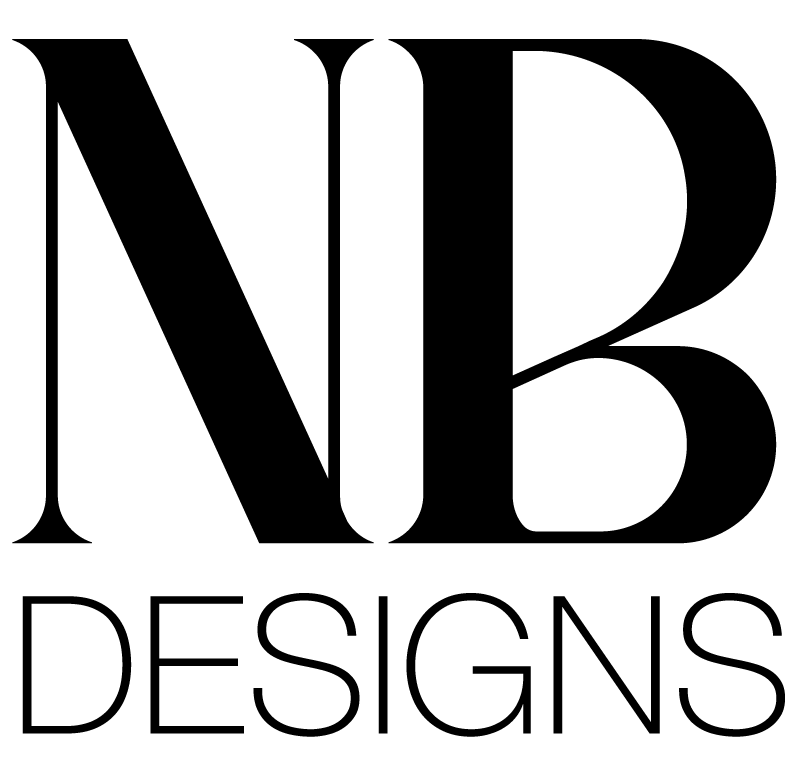
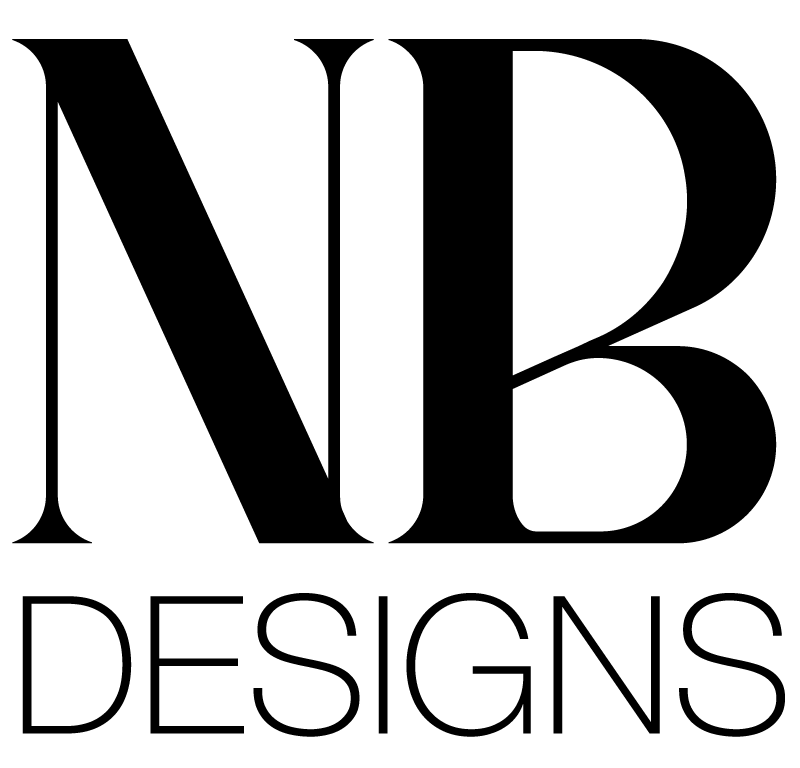
No responses yet